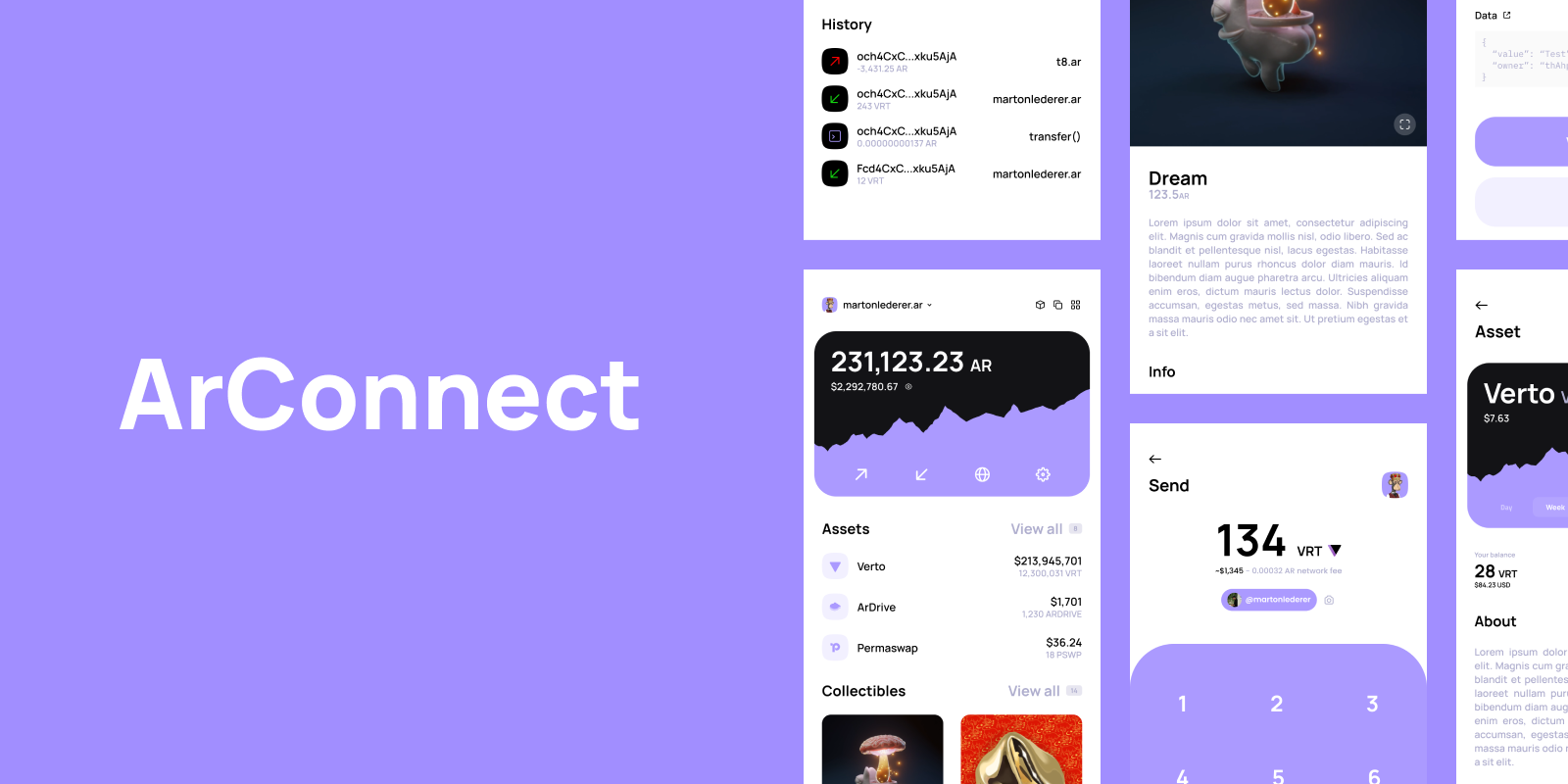
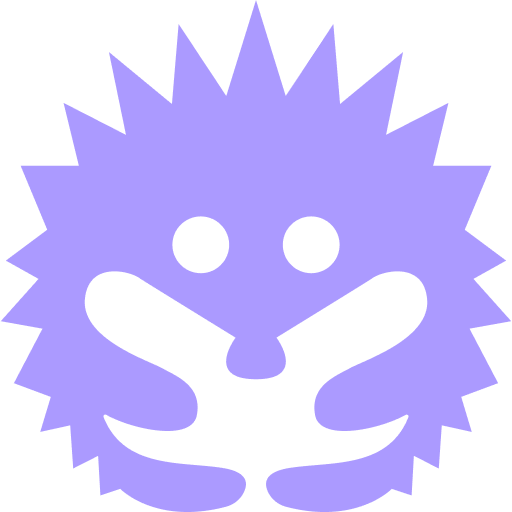
by Matthew DiRienzo
Arweave for Beginners: How to Buy Arweave Tokens
How to Buy Arweave Tokens
Read more13 Mar, 2024

Matt DiRenzo
1 min read
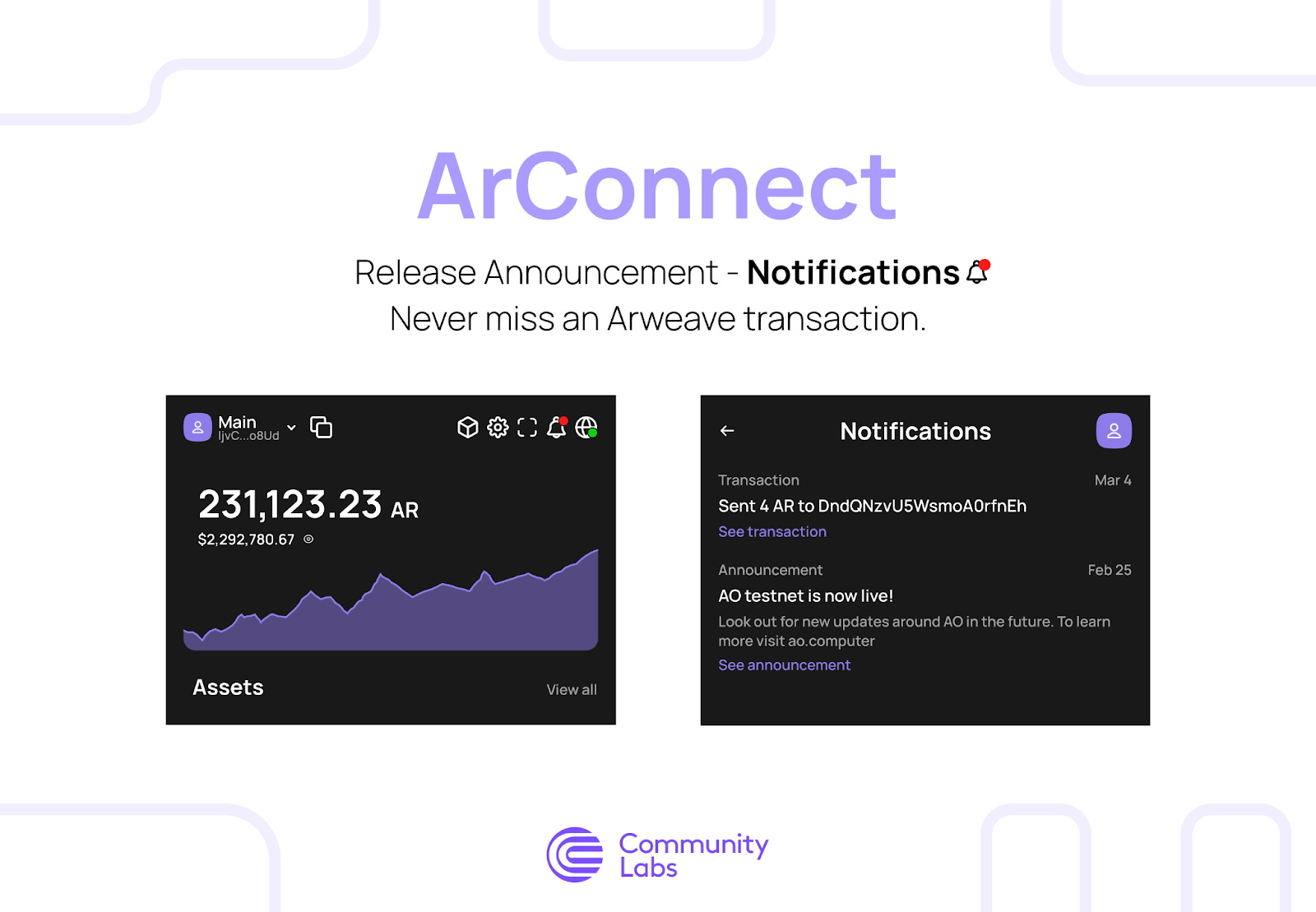
Never miss an Arweave or ao transactions with ArConnect notifications
The ArConnect team is pleased to announce in-wallet and browser notifications for all Arweave and ao transactions. Notifications will allow ArConnect users to stay up to date on any incoming transfers or ao messages.
Transaction types
Notifications cover all transactions on Arweave and the new ao network. When ArConnect users enable notifications, they will be notified when an asset is added to or moved within their wallet, enabling the tracking of their portfolio more closely. This feature ensures that ArConnect users are always aware of the latest changes to their portfolios, without having to manually monitor their accounts.
The real magic is in the ao message notifications. ao, the new hyper parallel computer, allows for the sending of messages between users and processes on the network. For ArConnect users, this means they will be notified of any ao message sent to their ArConnect wallet, an experience similar to receiving a text message on a phone from a friend.
Enabling notifications
ArConnect users have the ability to opt-in or out of notifications as well as customize what type of notifications they receive. Users may need to enable notifications in their computer system settings and browser to start receiving ArConnect notifications.
ArConnect users can ensure notifications are turned on by doing the following:
In computer system settings, make sure notifications are enabled. Depending on the operating system, notifications may need to be enabled in the system settings for the specific browser being used with ArConnect.
In the browser settings, make sure notifications are enabled.
In ArConnect, select Settings (⚙️). Then select Notifications in the Settings menu. Finally, in the middle panel, select the preferred notification type.
Once notifications are successfully enabled, ArConnect users will receive browser notifications for any incoming transactions. Users can check their notification history by opening their ArConnect wallet and selecting the Bell (🔔) icon in the header of the dashboard screen.
Get notified today
Notifications are included in the 1.5.1 ArConnect release now live. Not an ArConnect user yet? Install ArConnect here!
Follow us on X or join our Discord community for more exciting updates in the ecosystem.
We use cookies to better understand customer needs