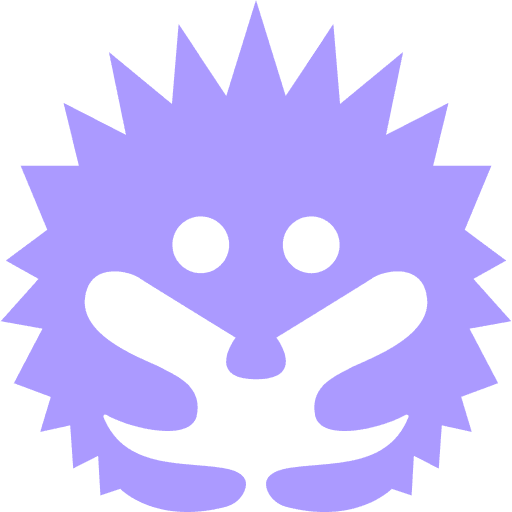Recover wallet
Older versions of ArConnect didn't verify that the input 12 word seedphrase did not include any extra line breaks. Unfortunately, some applications (like Apple Notes), store text content such as seedphrases with an extra line break in the end. In older ArConnect versions, this could have led to loading a corrupted wallet with a different address. These wallets are still useable, but cannot be loaded with the original seedphrase, without adding the extra linebreak at the end.
Our advice
Use the following tool to load the corrupted wallet from the original seedphrase and download the generated JSON file containing the private key with your funds. Load the private key into ArConnect, by adding a new wallet in the settings or during setup, then transfer your funds to a freshly generated wallet.
This will allow you to use a newly generated, correct seedphrase. Alternatively, you can still access your old wallet with the downloaded keyfile.
What this tool is not
This tool does not exist to recover forgotten or lost private keys/seedphrases. Our team does not have access to your wallet, so we cannot help you to recover that.
You can validate the recovery tool or run it yourself at the Github repository.