Browser Extension - Arweave gateways in ArConnect
What are Arweave gateways and its integration with ArConnect?
Read moreArweave is similar to Ethereum where it is account based and not UTXO.
Within ArConnect, you can create multiple wallets. Each wallet has it’s own:
Seed phrase / key file
Different address
To implement this, go to Settings > Wallets and tap Add wallet
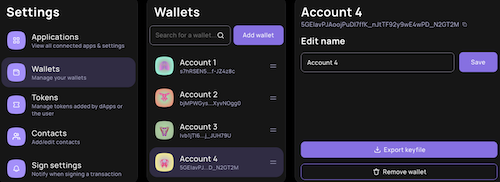
Make sure to use the same password that you created your ArConnect wallet. You do not create a new password despite creating a new seed phrase.
What are Arweave gateways and its integration with ArConnect?
Read moreA step-by-step guide on how to install and setup ArConnect.
Read moreIf you haven't found help in our knowledge base, you might have encountered an issue we haven't heard about yet. Do not panic, we're still here to help! Below you can seek support from our team directly on Discord.
Get help
We use cookies to better understand customer needs